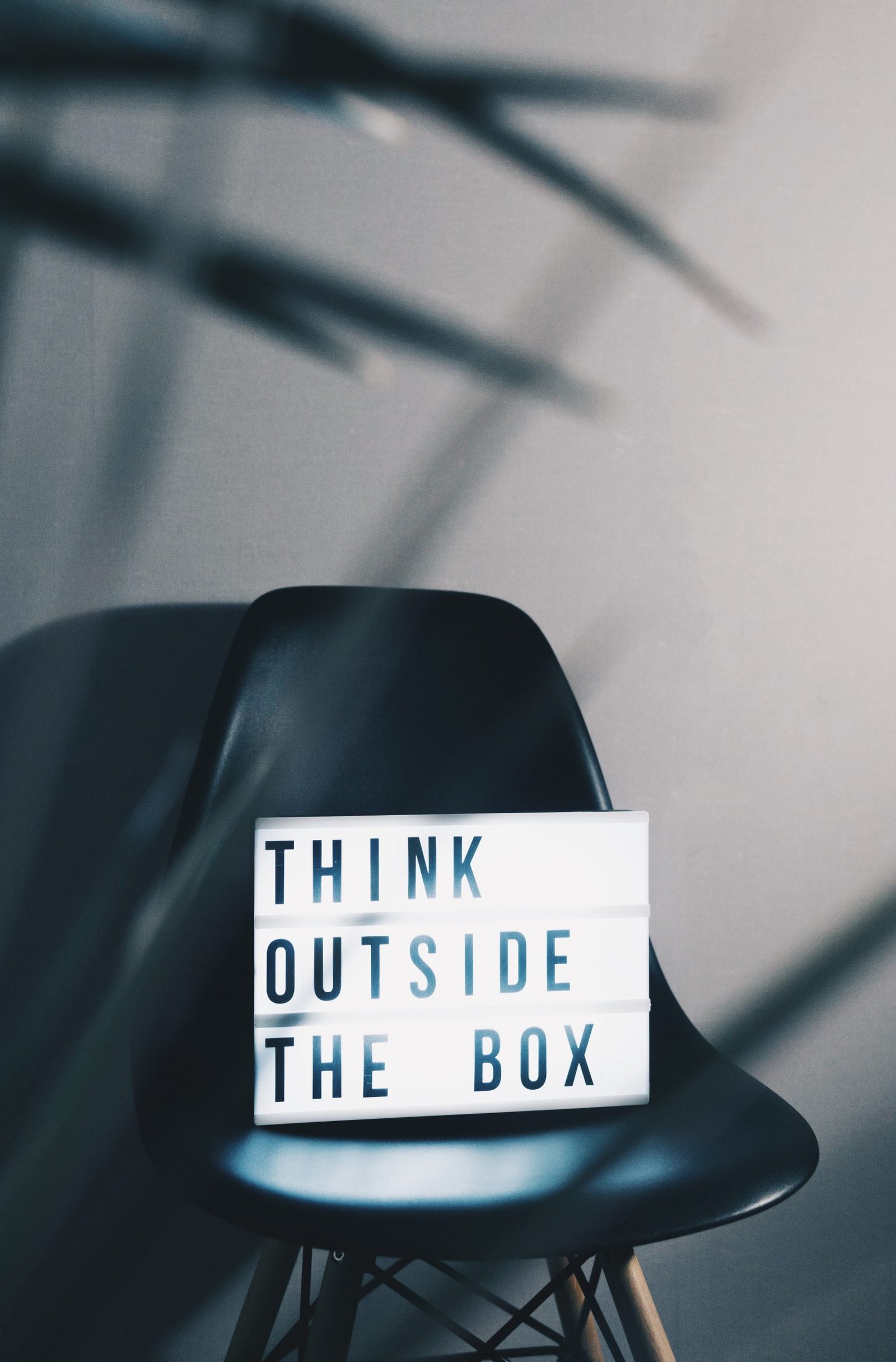
Check Out
My Tool Box
Adobe Photoshop, Illustrator, Indesign, Dimension ...
Motion Media
Adobe After Effects, Premiere, Media Encoder, Cinema 4D, Blender ...
UI / UX
Adobe XD, Figma, Sketch, InVison, Zeplin, Principle ...
Web Design
Wordpress, Webflow, Wix, Squarespace, NicePage ...
Words to live by
“It’s the everyday work of a designer that requires your focus, your intuition, your curiosity, and your love.”
Adobe Tool Box

Photoshop
Photoshop is the demanding skill for a designer, I have been working with it since 2011.

Illustrator
Illustrator is a vector graphics editor designed to scale as big as you wish without losing the quality.

Indesign
If you plan to design a book and work with all the content layout, this is the tool you must go for.

After Effects
This is the tool for making a video and the after-effects for that video. Of course not just after-effects.

Promiere
Thinking about editing a long video? Starting a Vlog habit? This is the tool for you and it will lead your way.

Adobe XD
If you are like me, a heavy user with Adobe, then your best UI / UX design tool must be Adobe XD.
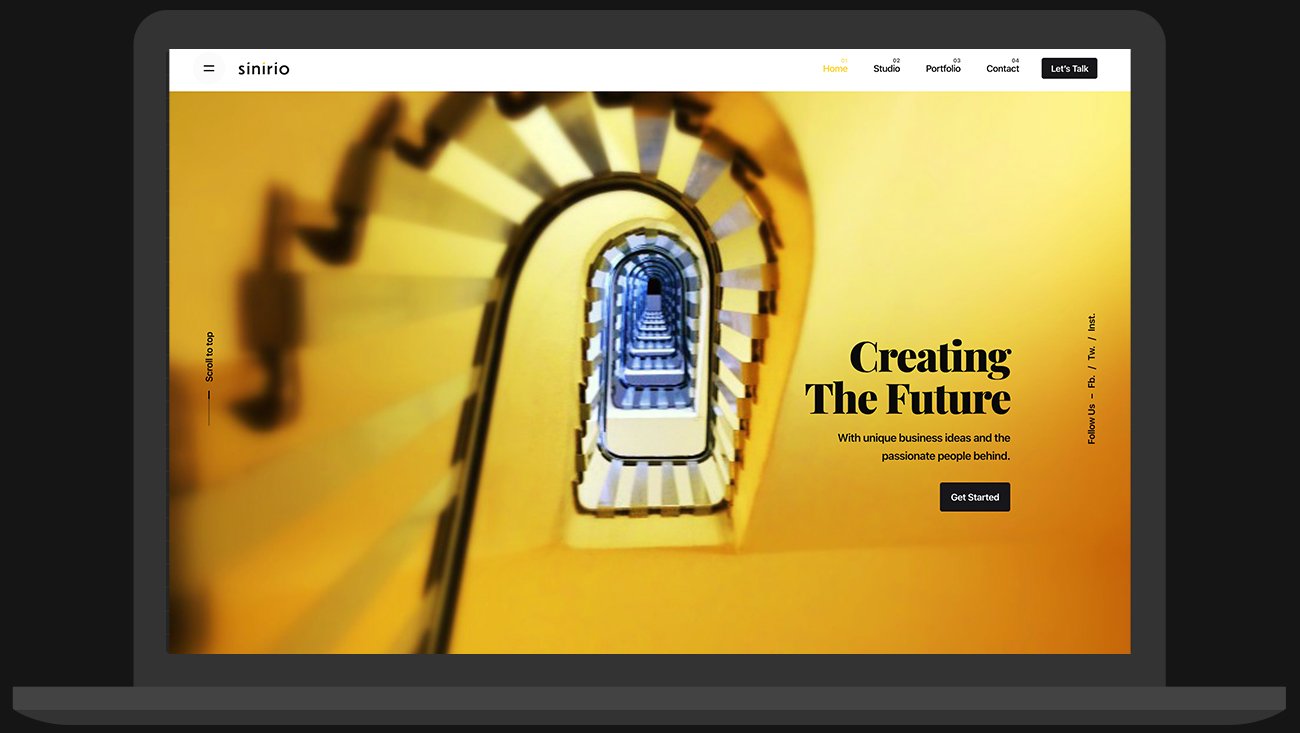
Web Design Tool Box
Interactive web design is one of the focus where I create a design for websites that uses many software, modules, or features aimed at improving the user experience.
WordPress
Wordpress is the largest free CMS platform. My website is build with wordpress, and It is worth trying.
Squarespace
Squarespace have nice and clean looking templets but you also lose a lot of freedom. But your site will look nice.
Webflow
I have tried Webflow and it is so far the favorite tool when comes build websites. It gives you freedon but hard to learn.
Wix
Wix has freehand position and it can be very creative. But you can messup things really easily too.
UI / UX Tool Box
Along with my journey of developing good user experience, I also focued on building great UI. Here are some tools I have tried.
- Adobe XD
- Figma
- Sketch
- InVison
- Zeplin
- Principle
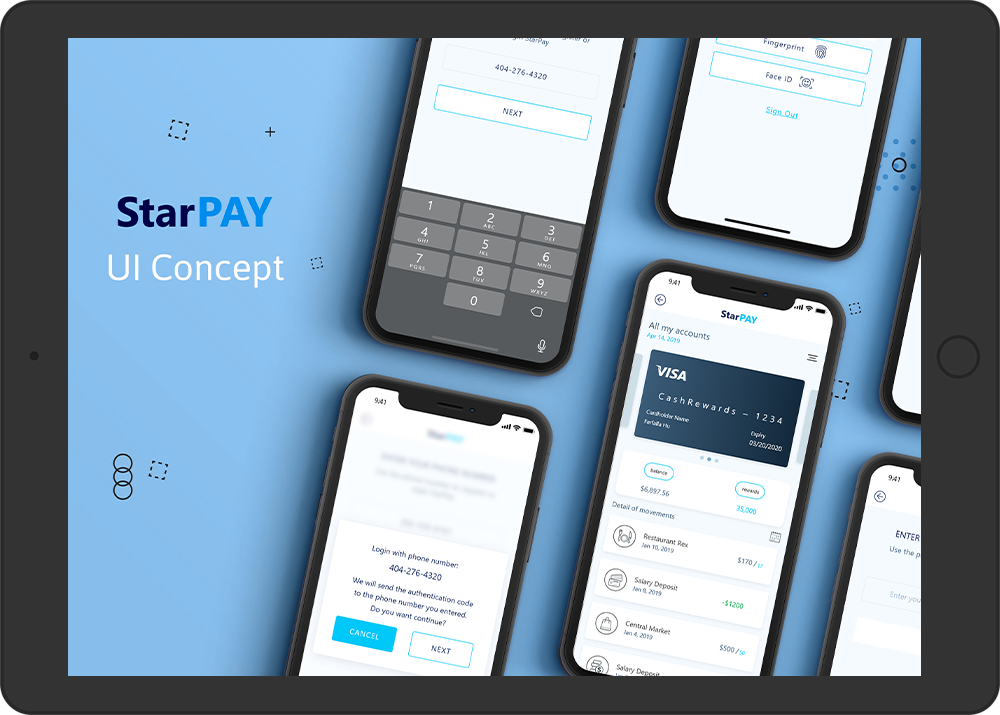
Motion Tool Box
Motion is one of the thing I really enjoy of doing and trying to learn as always. With the growth of video content created today, motion has become more and more powerful.
Concept
Working on the concept is the first step. This can be done with illustration, photography and any metrial you chose.
2D Motion
After Effects is your best friend if you want to do 2D Motion. Any Adobe file can be transform into Ae and make it move.
Style Frames
Next step is to move on your style frames, where you can see clearly the video is going to look like.
3D Motion
The industry stander of 3D Motion is Cinema 4D, but you can use Blender, Maya, 3D Max if you are more familiar with it.
Other Tool Box
Beautiful design & robust options
Salient is loaded with powerful features
that makes building a website easy
Adaptive Images
load in the fastest manner with the least bandwidth
Blazing Performance
97% PageSpeed score & 89% YSlow Score
Updated Frequently
One purchase grants you lifetime updates
Tons of Header Layouts
Don’t get limited by your theme again
Loaded With Theme Options
User friendly & loaded with power
800+ Google Fonts
Easily show off your brand how you want to
Thousands of Beautiful Icons
3,500+ icons ($59 value) are included
Extensive Documentation
Never feel lost again
